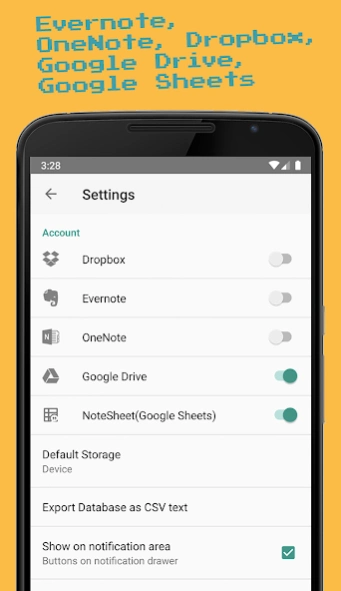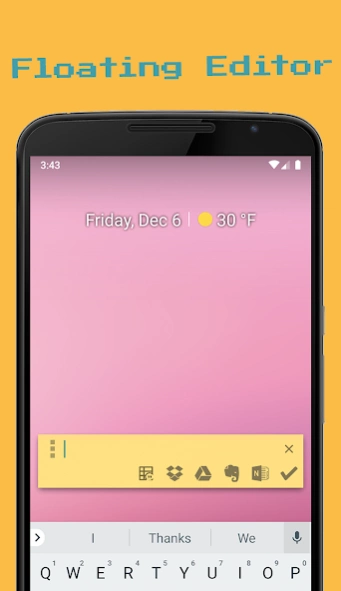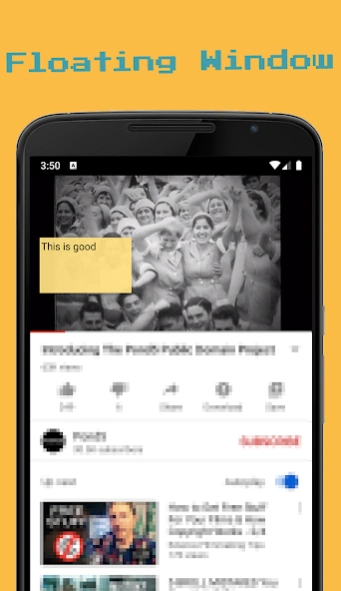1Sec Note :Floating Cloud Note 7.2.0
Free Version
Publisher Description
1Sec Note :Floating Cloud Note - Just hover over and upload to Notion, Dropbox, Google, OneNote and Evernote
• It's really fast. As soon as the app opens, you are ready to take a note. There is no need to touch here and there. The keyboard is already ready for you. The robust auto-save function is keeping what you are typing.
• If you touch outside the edit window or press the home button, the window floats over other content. You can operate the game or movie under the note as it is.
• Quickly access notes from the Quick Settings tile and the top notification bar.
• You can pin up widgets on your home screen.
• Touch the floating window again to enter edit mode. The edit window is growing naturally as you note is getting longer. In the edit window, swipe left or right to navigate between notes. Swipe right to create a new note.
• Send notes directly to Notion, Dropbox, Google Drive, Google Sheets, OneNote or Evernote Clouds with a single button. It's stored in the queue so you don't have to worry about offline uploads.
• You can continuously attach a note to one file you specified in Google Drive. Files can also be shared by multiple people and updated together.
• Your data is portable: Export and import as a CSV.
Help translate 1secnote: http://editoy.oneskyapp.com/
Contributors : Alejandro Delgado for Spanish, Yuli Dionisov for Bulgarian, Ivica Jeđud for Croatian, heliosjuns for Vietnamese, SweetLion for German, Miyoshi.K for Japanese, HelperJK for Italian, serdalyildirim for Turkish, Ju lie for Traditional Chinese.
About 1Sec Note :Floating Cloud Note
1Sec Note :Floating Cloud Note is a free app for Android published in the PIMS & Calendars list of apps, part of Business.
The company that develops 1Sec Note :Floating Cloud Note is editoy Inc.. The latest version released by its developer is 7.2.0.
To install 1Sec Note :Floating Cloud Note on your Android device, just click the green Continue To App button above to start the installation process. The app is listed on our website since 2022-03-10 and was downloaded 0 times. We have already checked if the download link is safe, however for your own protection we recommend that you scan the downloaded app with your antivirus. Your antivirus may detect the 1Sec Note :Floating Cloud Note as malware as malware if the download link to com.editoy.memo.onesecond is broken.
How to install 1Sec Note :Floating Cloud Note on your Android device:
- Click on the Continue To App button on our website. This will redirect you to Google Play.
- Once the 1Sec Note :Floating Cloud Note is shown in the Google Play listing of your Android device, you can start its download and installation. Tap on the Install button located below the search bar and to the right of the app icon.
- A pop-up window with the permissions required by 1Sec Note :Floating Cloud Note will be shown. Click on Accept to continue the process.
- 1Sec Note :Floating Cloud Note will be downloaded onto your device, displaying a progress. Once the download completes, the installation will start and you'll get a notification after the installation is finished.